


The Chip and PIN function allows for a far more secure payment method, giving you the additional security of a four digit PIN that only you know. By entering your PIN, you also confirm to the merchant that you are the genuine Cardholder and not someone who may have obtained the card fraudulently.

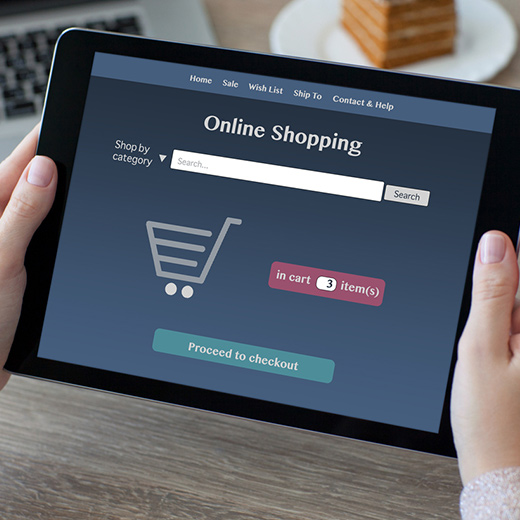
When you shop online at a participating merchant, your card is automatically recognized as protected by the 'Verified by Visa' program.